$lang = JFactory::getLanguage();
echo 'Current language is: ' . $lang->getName();
Once you have the language, you can also retrieve the locale/language code (e.g. en-US). Joomla! languages can have multiple locales, so you'll get an array.
$lang = JFactory::getLanguage();
foreach($lang->getLocale() as $locale) {
echo 'This language supports the locale: ' . $locale;
}
If for some reason, you are only interested in the first locale, you can simply grab the first element. You will probably need an array, like this:
$lang = JFactory::getLanguage();
$locales = $lang->getLocale();
echo 'This language\'s first locale is: ' . $locales[0];
If you just want to get the selected language tag (e.g. pt-PT) you can use getTag()
$lang = JFactory::getLanguage();
echo 'Current language is: ' . $lang->getTag();